Slab and surface adsorption
Take Platinum as an example, a series of modeling is performed:
- Load file from database: click
File→ Load from Online Database in the menu, click Pt→ Search→ Load in the pop-up window;
- Build supercell: Click
Modify → Build Supercell in the menu, and set the supercell size in the pop-up window;
- Cleave surface: click
Build → Cleave Surface in the menu, set the cleave plane and its position and slab thickness in the pop-up window, click Cleave, set the vacuum in the pop-up window, click Apply to preview (→ Adjust Position) → Ok;
- Fix the atoms away from surface: In the toolbar, click
 to activate the selection mode, drag to select the layers of atoms which are away from surface → click
to activate the selection mode, drag to select the layers of atoms which are away from surface → click Modify→Edit Constraints in the menu → Fix the X/Y/Z Position in the pop-up window;
- Surface adsorption of single atom: Click
Build→ Add Atoms in the menu, select element and input coordinates of the atom which will be added ( you can also click  in the toolbar to add atoms);
in the toolbar to add atoms);
- Surface adsorption of small molecules: Click
Build → Sketch Molecule in the menu, draw a molecule, then click Optimize → Append to append this molecule into current structure. In the toolbar, click  to activate the molecule dragging mode, drag the molecule to the specified position. You can also click
to activate the molecule dragging mode, drag the molecule to the specified position. You can also click in the toolbar to fine-tune the position of the molecule.
in the toolbar to fine-tune the position of the molecule.
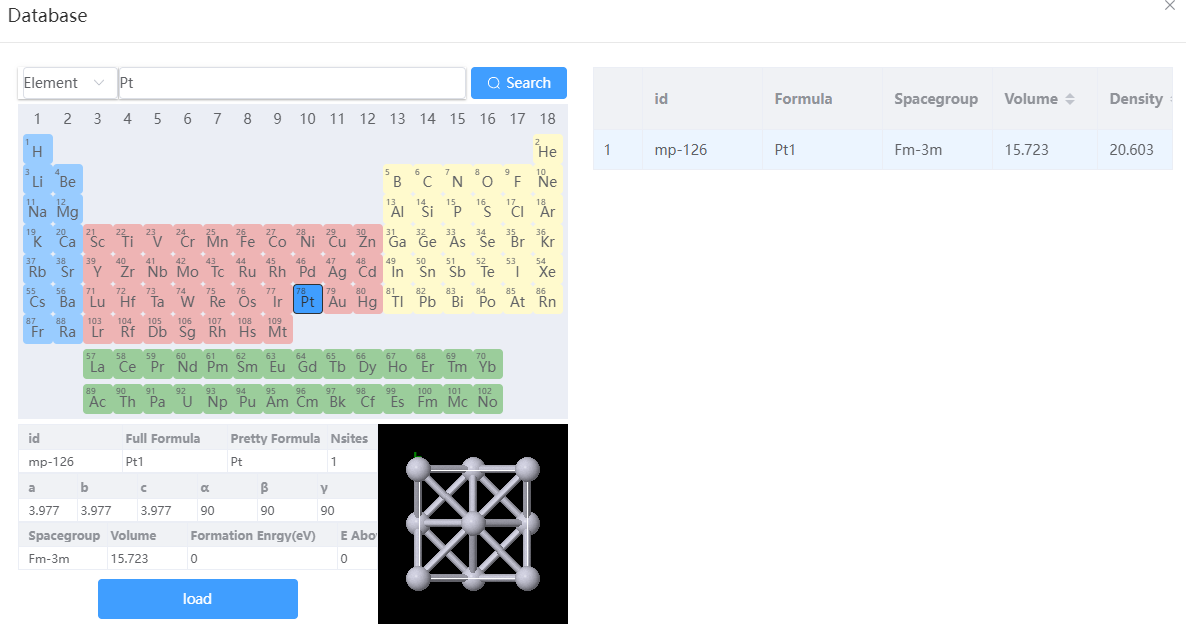 Import the unit cell Import the unit cell | 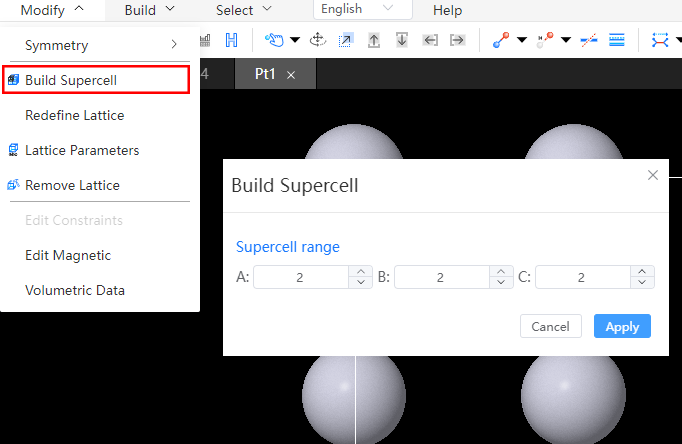 Dilation Dilation | 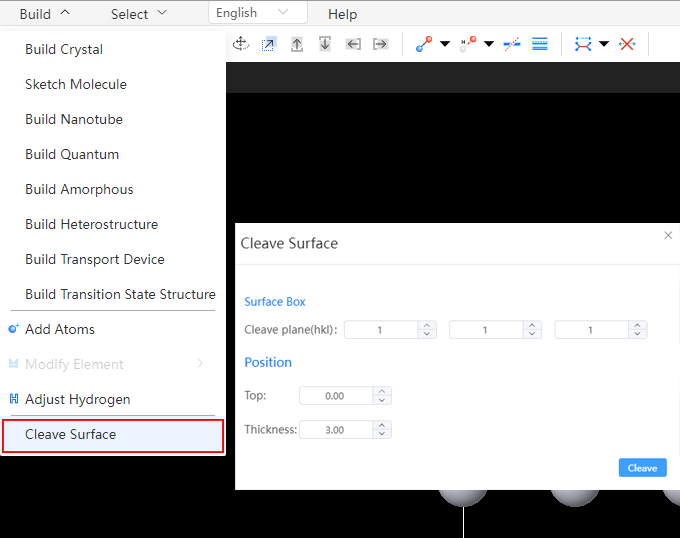 Cut the surface Cut the surface |
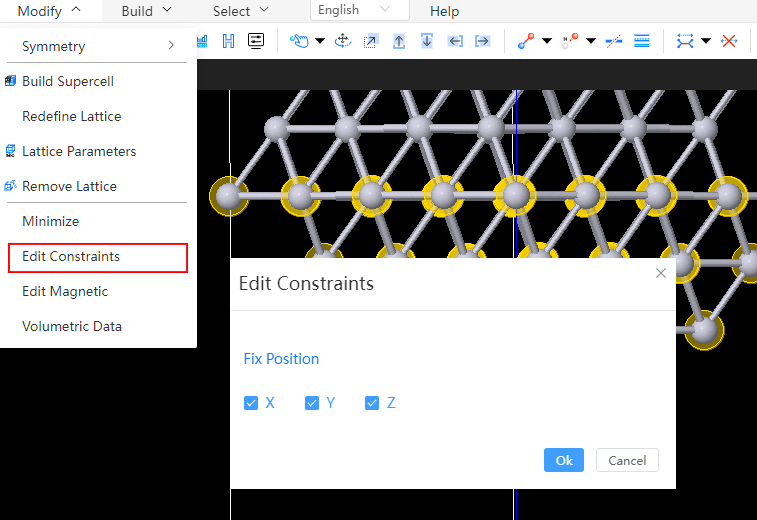 Fixed base vector Fixed base vector | 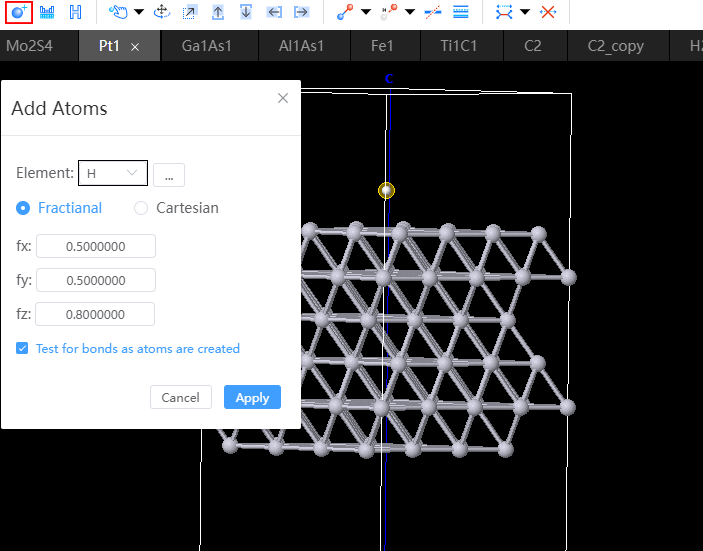 Adsorption of single atoms Adsorption of single atoms | 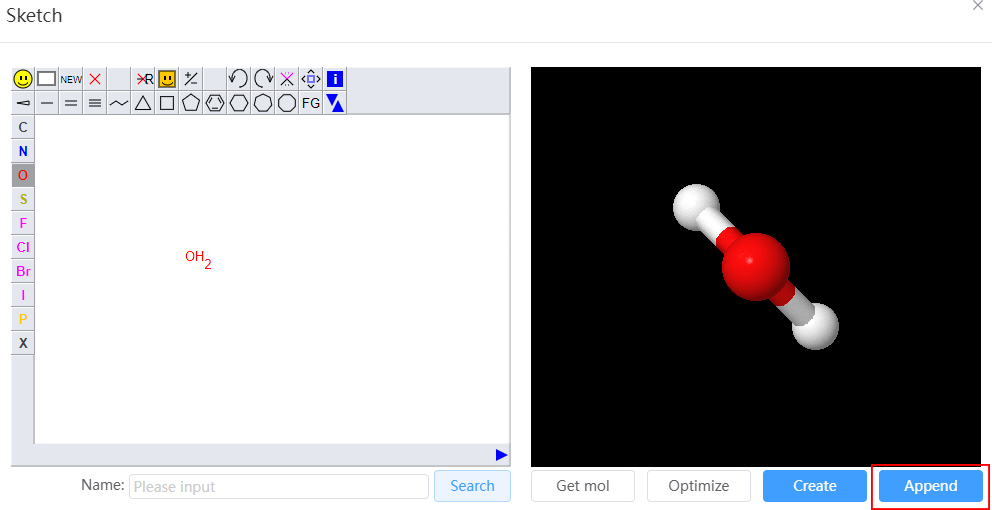 Adsorbs small molecules Adsorbs small molecules |
to activate the selection mode, drag to select the layers of atoms which are away from surface → click
in the toolbar to add atoms);
to activate the molecule dragging mode, drag the molecule to the specified position. You can also click
in the toolbar to fine-tune the position of the molecule.
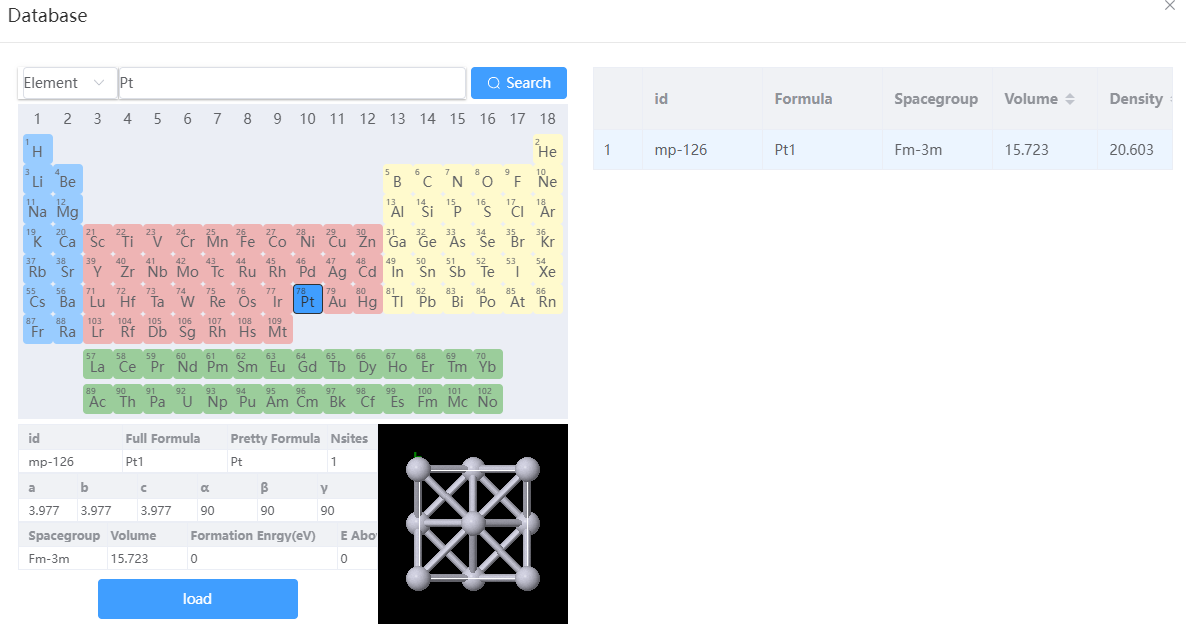 Import the unit cell
Import the unit cell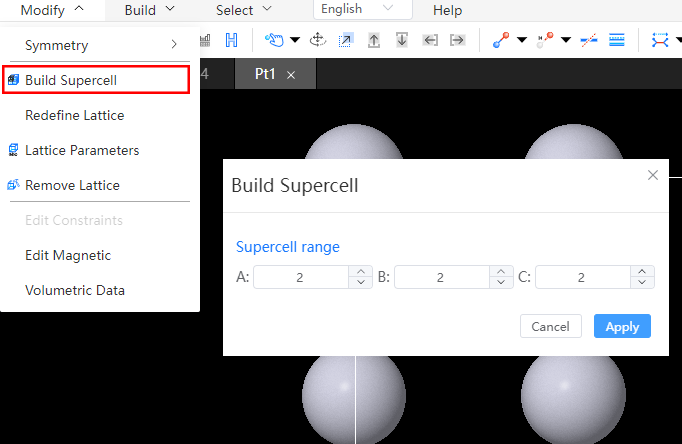 Dilation
Dilation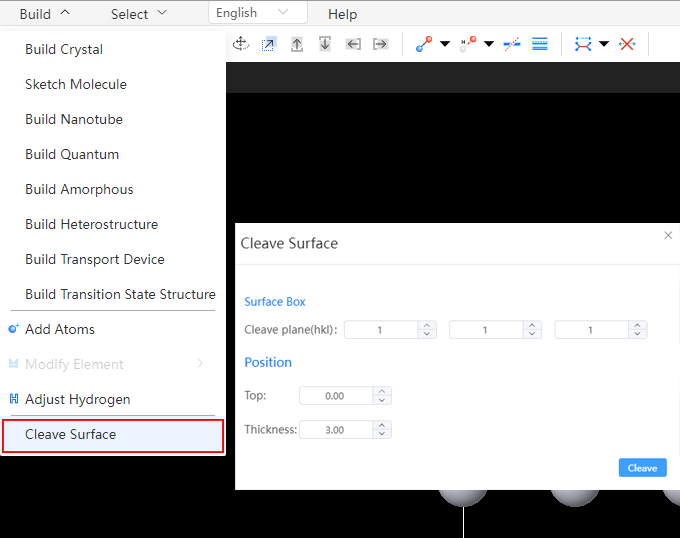 Cut the surface
Cut the surface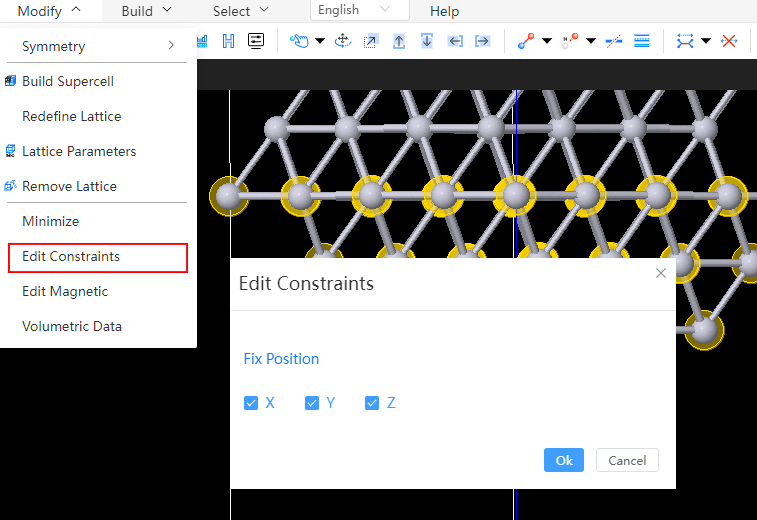 Fixed base vector
Fixed base vector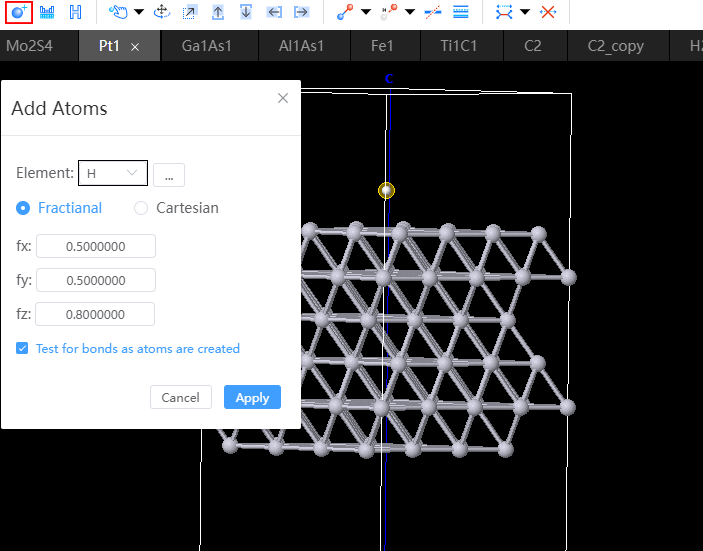 Adsorption of single atoms
Adsorption of single atoms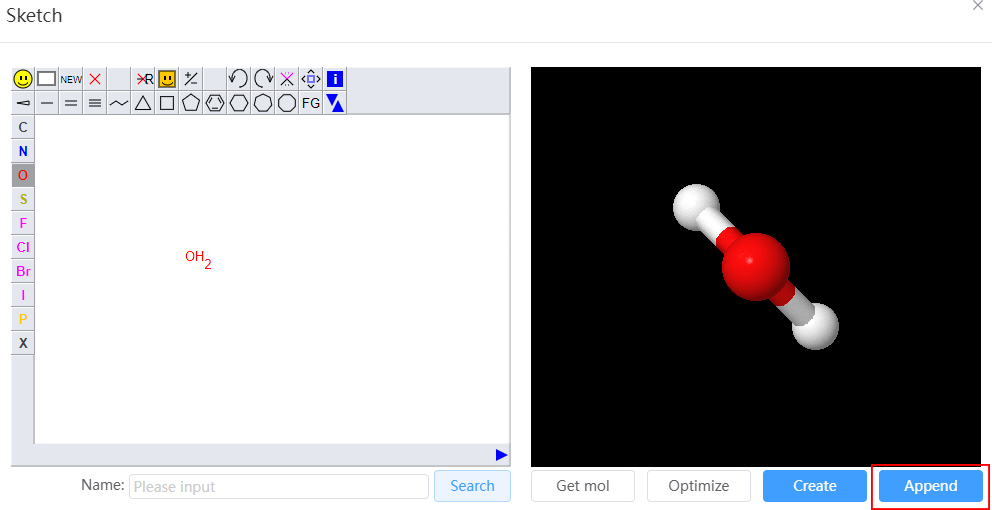 Adsorbs small molecules
Adsorbs small molecules