Property bar
Property System
abcαβγ:Displays the lattice constants of the current window structure. If there is no lattice, it is all noneTotal atoms: Displays the total number of atoms in the current window structureSymmetry: Displays the spatial group of the current window structure. If there is no lattice, it is none
Atoms
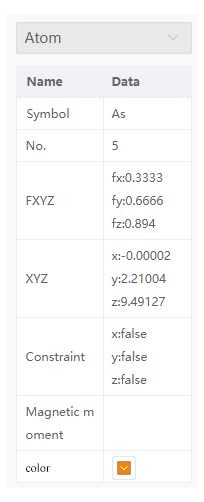
Symbol: Displays the element symbol of the selected atom; You can click to modify the element, from theModeling Menu→Modify Element, or from the Quick Structure Toolmodification
No.: Displays the serial number of the selected atom in the current structureFXYZ: displays the fractional coordinates of the selected atoms, all empty if there is no lattice; You can click to modify the score coordinatesXYZ: Displays the Cartesian coordinates of the selected atom; You can click to modify the Cartesian coordinatesConstraint: Displays whether the selected atom is fixed or not; true is fixed, false is unfixed; You can click the setting or set it from Limit atomic movement pop-up.Magnetic moment: Displays the magnetic moment of the selected atom; You can click to set the magnetic moment or from Set magnetic moment pop-up.Color: Displays the color of the selected atom; You can click to modify the color