Bulk SiC System
The following example will guide you through using the PWMLFF Linear Model to train on a Bulk SiC system and how to use the trained model for predictions.
The overall workflow can be outlined as follows:
1. Generate Dataset
Taking SiC data obtained from PWmat AIMD simulations as an example, the data file MOVEMENT contains 100 structures, each with 216 atoms.
Sample input file etot.input:
4 1
JOB = MD
MD_DETAIL = 3 1000 1 300 1000
#MD_DETAIL = 3 1000 1 300 300
XCFUNCTIONAL = PBE
Ecut = 50
ECUT2 = 200
MP_N123 = 2 2 2 0 0 0 3
E_ERROR = 0
wg_error = 0
RHO_ERROR = 1E-4
ENERGY_DECOMP = T
OUT.STRESS = F
IN.ATOM = atom.config
IN.PSP1 = Si.SG15.PBE.UPF
IN.PSP2 = C.SG15.PBE.UPF
- Optional
ENERGY_DECOMP: Specifies whether to decompose the total DFT energy into atomic energies. The results are output in theMOVEMENTfile. If you need to use or train on atomic energy, set this toT. - Optional
OUT.STRESS: Specifies whether to output stress information. If you need to train theVirial, set this toT. - For other parameter meanings, refer to the PWmat manual.
2. Training Process
2.1 Feature Extraction
Create a new directory to place the MOVEMENT* files. Alternatively, the MOVEMENT* files can be placed in another directory; just update the train_movement_path in the *.json input file to reflect the correct path.
2.2 Training Input File
In the current directory, create a *.json file (e.g., linear_sic.json) containing a series of parameters to be passed.
Sample Input File (Detailed explanation of other input parameters):
{
"train_movement_file":["./1_300_MOVEMENT", "./2_300_MOVEMENT"],
"model_type": "Linear",
"atom_type":[14, 6]
}
train_movement_file: Specifies the name of theMOVEMENTfiles. Multiple files can be set simultaneously.model_type: Specifies the model type for training. For training with other models and parameter configuration, refer to Parameter Details.atom_type: Specifies the atom types, where 14 and 6 are the atomic numbers for Si and C, respectively.
2.3 Execution
The following slurm script example is suitable for Mcloud. Ensure that the necessary environment and modules are loaded before submitting the task, such as conda activate PWMLFF.
#!/bin/sh
#SBATCH --partition=3080ti
#SBATCH --job-name=mlff
#SBATCH --nodes=1
#SBATCH --ntasks-per-node=1
#SBATCH --gres=gpu:1
#SBATCH --gpus-per-task=1
#Mcloud installed environment loaded
# Recommended here
source /share/app/PWMLFF/PWMLFF2024.5/env.sh
# Alternatively, the following method can be used for step-by-step loading
# source /share/app/anaconda3/etc/profile.d/conda.sh
# module load conda/3-2020.07
# conda deactivate
# conda activate PWMLFF
# module load pwmlff/2024.5
#
PWMLFF train linear_sic.json > log
Interactive execution:
$ srun -p 3080ti --gres=gpu:1 --pty /bin/bash
#Mcloud installed environment loaded
$ source /share/app/PWMLFF/PWMLFF2024.5/env.sh
#
$ PWMLFF train linear_sic.json
After running the program, a forcefield directory will be generated in the execution directory:
forcefield
├── forcefield.ff
├── fread_dfeat
│ ├── energyL*
│ ├── forceL*
│ ├── linear*
│ ├── weight_feat.*
│ ├── energyL*
│ ├── ...
│ ├── feat*
│ ├── weight_feat.*
│ └── linear_fitB.ntype
├── input
│ └── *feature.in
├── (output)
└── grid* # Used for feature 1, 2
3. Validation/Testing
After training, the model can be validated/tested to determine its fit.
Create a new directory (e.g., MD), and copy another MOVEMENT file to this directory. Set the test_movement_file and test_dir_name parameters in the .json file.
"test_movement_file":["./MD/MOVEMENT"],
"test_dir_name":"test_dir",
Sample validation run:
Change train to test in PWMLFF train linear_sic.json:
PWMLFF test linear_sic.json
After running the program, the validation results will be saved in the directory specified by test_dir_name (test_dir/).
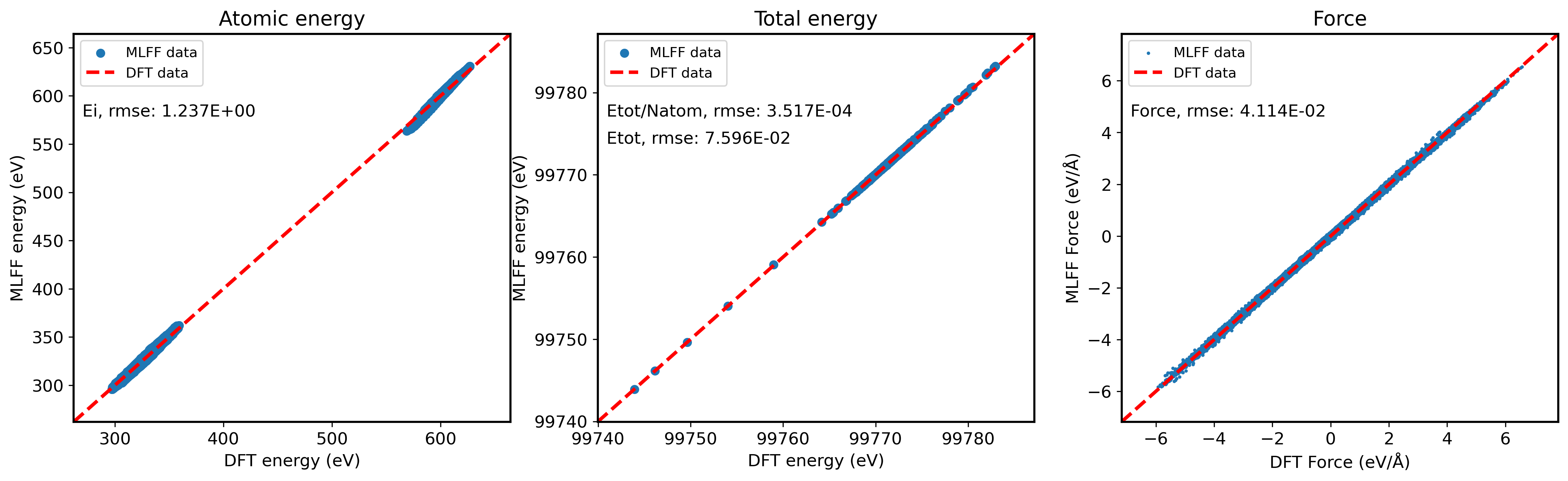
When pre_fac_ei is non-zero, i.e., when training atomic energy, if the MOVEMENT used for validation does not contain atomic energy, the test program will not automatically output atomic energy validation plots.
4. LAMMPS Simulation
The *.ff force field file generated after training can be used for LAMMPS simulation. (Requires a modified version to be recompiled.)
To use the force field file generated by PWMLFF, set the following in the LAMMPS input file:
pair_style pwmatmlff
pair_coeff * * 1 1 forcefield.ff 14 6
Here, 1 indicates the force field generated by the Linear model, 1 indicates reading 1 force field file, forcefield.ff is the force field file generated by PWMLFF, and 14 and 6 are the atomic numbers for Si and C, respectively.
Below is an example LAMMPS input file (NVT ensemble):
units metal
boundary p p p
atom_style atomic
processors * * *
neighbor 2.0 bin
neigh_modify every 10 delay 0 check no
read_data POSCAR.lmp
pair_style pwmatmlff
pair_coeff * * 1 1 forcefield.ff 14 6
velocity all create 300 206952 dist gaussian
timestep 0.001
fix 1 all nvt temp 300 300 0.1
thermo_style custom step pe ke etotal temp vol press
thermo 1
dump 1 all custom 1 traj.xyz id type x y z vx vy vz fx fy fz
run 1000
5. Input File Additional Parameters
{
"work_dir":"./work_dir",
"reserve_work_dir": false,
"train_movement_file":["MOVEMENT"],
"forcefield_name": "forcefield.ff",
"forcefield_dir": "forcefield",
"test_movement_file":["./MD/MOVEMENT"],
"test_dir_name":"test_dir",
"model_type": "Linear",
"atom_type":[14,6],
"max_neigh_num":100,
"optimizer":{
"pre_fac_force":0.5,
"pre_fac_etot":0.5,
"pre_fac_ei":0.5
},
"model":{
"descriptor": {
"Rmax":6.0,
"Rmin":0.5,
"feature_type":[3,4],
"1":{
"numOf2bfeat": 24,
"iflag_grid": 3,
"fact_base": 0.2,
"dR1": 0.5,
"iflag_ftype": 3
},
"2":{
"numOf3bfeat1" : 3,
"numOf3bfeat2" : 3,
"iflag_grid" : 3,
"fact_base" : 0.2,
"dR1" : 0.5,
"dR2" : 0.5,
"iflag_ftype" : 3
},
"3":{
"n2b": 6,
"w": [1.0, 1.5, 2.0]
},
"4":{
"n3b": 20,
"zeta": 2.0,
"w": [0.5, 1.0, 1.5, 2.0, 2.5, 3.0, 3.5, 4.0, 4.5, 5.0]
},
"5":{
"n_MTP_line":5
},
"6":{
"J":3.0,
"n_w_line":2,
"w1":[0.9, 0.1, 0.8, 0.2, 0.7, 0.3, 0.6, 0.4],
"w2":[0.1, 0.9, 0.2, 0.8, 0.3, 0.7, 0.3, 0.6]
},
"7":{
"M":25,
"M2":4,
"weight_r":1.0
},
"8": {
"M":8,
"weight_r":1.0,
"w":[1.0, 1.5, 2.0, 2.5]
}
}
}
}
work_dir: Directory where intermediate files from the training process are saved. This directory is automatically deleted after training is complete unlessreserve_work_diris set totrue, in which case the directory will not be deleted.train_movement_file: Specifies the name of theMOVEMENTfiles. Multiple files can be set simultaneously.forcefield_name: Name of the generated force field file. This is optional.forcefield_dir: Directory where the generated force field file will be stored. This is optional.test_movement_file:MOVEMENTfile used for model validation after training (details in the validation and testing section).test_dir_name: Directory where theMOVEMENTfile for model validation is stored after training.model_type: Type of model used for training. For other models and parameter configurations, refer to Parameter Details.atom_type: Specifies the atom types, where 14 and 6 are the atomic numbers for Si and C, respectively.max_neigh_num: Maximum number of neighboring atoms.etot_weight: Weight of the total energy during training.force_weight: Weight of the atomic forces during training.ei_weight: Weight of the atomic energy during training; if set to 0, atomic energy is not trained.model: Model parameters; for specific parameter configurations, refer to Parameter Details.feature_type: Type of feature; 3 and 4 correspond to 2-body and 3-body Gaussian features, respectively. See Feature Types for more details.